
The BeOS Tip of the Week
Thank you for giving the BeOS a try on your computer! In an effort to improve your experience with the BeOS, and to help you get the most out of your computer system, we're going to be providing a BeOS usage tip every week. So bookmark this page, and come back every Thursday!
This Week's Tip
Minipulse and the Deskbar
BeOS Release 4 adds some cool features to Pulse.
Although few readers will have BeOS Release 4 quite yet, it will be coming to you very soon now. So in anticipation, and for those of you lucky enough to already be running R4, here's a Tip that only works with BeOS Release 4.
We've been adding small features and refinements to most of the applications that ship with the BeOS. One of the apps that everyone uses at some point is Pulse, the performance meter utility, which shows how much work your computer's CPU(s) is doing.
Pulse has some cool new features in R4. If you launch Pulse from the
command line with the "--help" argument, you'll get a full listing of
what's available. Just type Pulse --help in
Terminal.
In my mind, the coolest new feature is that Pulse's display can be a Replicant, and can reside in the Deskbar. This lets you have a performance meter which is small enough to be unobtrusive, but always on screen for you to see. Here's a look at my Deskbar when running Chart, a demo application included with BeOS Release 4 (note that I also have the Japanese input method installed, the other Deskbar icon you might not recognize):
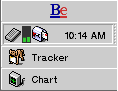
You can create this display very simply, by typing Pulse --mini
--deskbar --width 9 & in Terminal. More interesting is to add
that same line to your /home/config/boot/UserBootscript file, so that the
mini Pulse is started up when you boot the BeOS, automatically. Here's what
your UserBootscript file would look like when you add this:
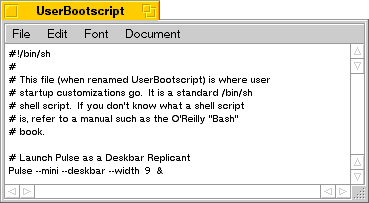
Hopefully this will whet your appetite for BeOS Release 4, which you should be able to play with quite a bit over your holiday vacation. I'll provide a few more Tips for R4, just to keep you entertained the whole break. ;-)
Recent Tips
Archived Tips
Tip of the Week Archives -- 1997
Copyright © 1999 by Be, Inc. All rights reserved. Legal information (includes icon usage info).
Comments, questions, or confessions about our site? Please write the Webmaster.
