|
Product Information.
e-Picture Pro and the
e-Picture Imager make graphics design, creation
and updating far easier than ever before.
For the first time, this duo gives you the
ability to create web graphics, add them
to your FrontPage web, then clone and edit
them on the spot - without switching back
and forth between your graphics application
and FrontPage.
e-Picture
Pro
e-Picture Pro is the all-in-one graphics
and animation design tool for people that
are serious about improving the look and
feel of their web sites. If you create web
graphics for personal or business use, or
you just have the desire to see how easy
creating animated GIF and Flash files can
be, e-Picture Pro is the graphics application
for you.

With e-Picture Pro, you can:
- Design complete, professional web graphics
that include natural motion and whose
elements are always editable.
- Import a wide variety of digital photo
and other graphics formats including Adobe
Photoshop and Illustrator.
- Incorporate and animate 3D text and
3D models to provide a truly unique look.
- Output to any popular web graphics format
including JPEG, animated GIF, and Flash,
and add these graphics directly to your
FrontPage, Dreamweaver and GoLive web
pages.
e-Picture
Imager
The e-Picture Imager is specialized Microsoft
FrontPage add-in that allows you to clone
and customize e-Picture Pro graphics right
from within FrontPage. With the e-Picture
Imager, tasks like building a complete and
functional navigation bar starting with
only a single animated rollover button is
a snap. And you never have to leave the
comfort of FrontPage to do it.
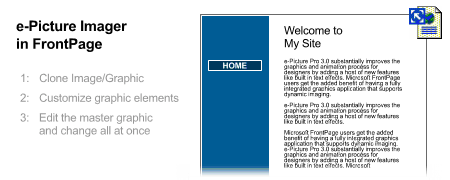
With the e-Picture Imager you can:
- Add and customize animations and rollovers
directly within FrontPage with a few mouse
clicks.
- Edit original e-Picture Pro graphics
and have your changes automatically reflected
in every graphic cloned from the original
- Take advantage of rollover buttons without
worrying about the behind the scenes Javascript
code needed to make it all work - the
e-Picture Imager takes care of this for
you.
Click here to see the e-Picture Imager in action.
Click here to learn how to create and edit e-Picture Imager graphics.
Click here to learn the nuts and bolts of using the e-Picture Imager in FrontPage.
|
