
Focus Follows Mouse
The subject of many heated debates both within Be and Be's developer community, "focus-follows-mouse" is a marked departure from the (for Mac OS and Windows users) normal method of moving the "focus" of user input from one window to another. Focus-follows-mouse is a subtle change in behavior that has a profound impact on actual use. If you like it, you love it, but if you don't like it, you hate it. So the BeOS lets you use either!
Normally, the BeOS uses a focus convention that could be called "focus-follows-frontmost." This is the convention that most people are used to, and it means that the frontmost window is the window with the "focus," or the window that will receive any user input, like clicks or typing at the keyboard. Focus is indicated by the window having the yellow title bar tab; all other windows have a grey title bar tab:
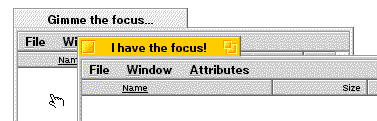
To change the window with focus, you click on another window. It comes forward, above all other windows, and becomes the new focus for user input. It's title bar tab color changes, etc.:
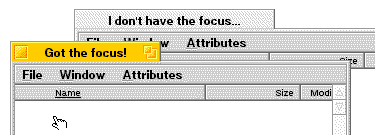
To change to focus-follows-mouse mode, open a Terminal window, and
type ffm at the command line prompt. Your system will switch to
focus-follows-mouse mode, which works a little differently.
Under focus-follows-mouse, a window receives the focus as soon as the cursor (mouse pointer) is inside it's visible region. That is, as you move the mouse around the screen, windows receive the focus as soon as the mouse is over it. The focus is "following" the mouse around.
Since it would be terribly confusing if the windows actually came forward when receiving focus, they don't. That is, a window with the focus is not necessarily the frontmost window! (Though you can still click a window to bring it to the frontmost layer.)
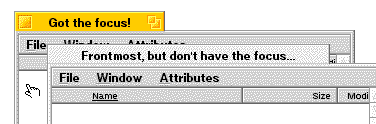
By now you're probably wondering how this could possibly be useful. In truth, it is most useful for people who keep a couple of Terminal windows open all the time, to be able to quickly type and execute commands from the command line. Not having to bring a window forward to type into it is a great time saver.
If you're not a command line jockey, though, you might find focus-follows-mouse to be disconcerting, perhaps even disturbing. If it doesn't work for you, just turn it off, by typing ffm -off at the command line in a Terminal window.
So if you're a (enthusiastic? reformed? recovering? unapologetic?) XWindows user, now you know how to get this favorite feature working in the BeOS!
Finally, a Release 3 feature teaser: In the next release of the BeOS, coming soon, focus-follows-mouse mode will be a visible option (a checkbox) in the Mouse preferences application. Plus, we fixed a lot of bugs in this feature (which is why we hid this feature in the Preview Release 2), making the focus tracking smoother and more completely consistent.
Copyright © 1999 by Be, Inc. All rights reserved. Legal information (includes icon usage info).
Comments, questions, or confessions about our site? Please write the Webmaster.
