
The MIME Police
The BeOS began using MIME type information extensively beginning with the original Preview Release in July 1997 (actually even earlier, with Advanced Access). With each successive release, the BeOS has integrated MIME even further into the operating system, relying on it for more and more uses. If you've been following recent Tips and IconWorld stories, you have an idea of just how extensive this usage is. And that usage of MIME brings both elegance and power to the BeOS.
With great power, though, comes great responsibility. The BeOS depends on MIME information to make decisions about lots of things, which means it depends on MIME information to be right. In other words, if your BeOS system's MIME information becomes screwed up, the BeOS may behave oddly, generally by not opening some kinds of files with the correct application, or by not offering you the right options in certain circumstances (like when using the Open With dialog).
There are really two ways that your MIME information can get messed up. The first is if you're making changes to your MIME database manually, using the FileTypes application, and you enter bad information, change information incorrectly, delete essential information, or something like that.
If this is the case, the solution is fairly simple: Rebuild your MIME database from scratch (and then don't muck with it further ;-). This is very simple to do, by just deleting the existing MIME database, and letting the BeOS rebuild it. To do this:
- Throw away the
/home/config/settings/beos_mime/directory. - Either restart your system and leave it idle for a little while, or run "mimeset -all" in the Terminal.
The other way your MIME information can become corrupted is if you download a file or an application with illegal MIME information in it. Most likely this would happen if a BeOS developer makes a mistake and adds incorrect MIME information to their application. When this happens, the MIME Police like to know about it, so they can arrest the offender, and make life safer for BeOS users everywhere.
In practice, this means that Be or an external member of the MIME Police sends a hit squad to break the developer's kneecaps, or maybe just sends them an e-mail letting them know what's wrong and how to fix it. Occasionally (like with Release 3 for Intel), even Be makes a boo-boo, and the MIME Police have to chastise one of their own.
The easiest way to check and see if your system has illegal MIME types on it is to run the wonderfully-named Revenge of the Mutant MIME Types. This application will scan your hard drive and give you a list of files with bad MIME types.
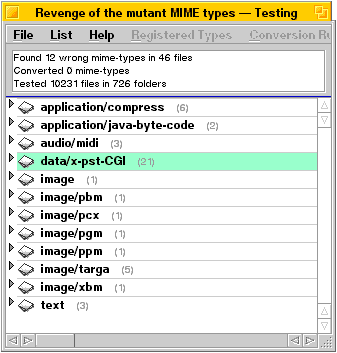
Then you can either complain to the developer and get them to fix it, throw the file or application away, or just watch for weirdness associated with that file or application (most of the weirdness can be overridden fairly easily, once you understand that it's happening).
Note: If you run Revenge of the Mutant MIME Types on a Preview Release or PR2 system, you'll get a lot of files that have problems which actually belong to Be. Oops! Yes, the MIME Police had a lot of work to do, but Release 3 looks a lot better. And you can thank the developer of RotMMT for a good part of that, it's a great little tool.
Developers: If you start getting complaints from people using RotMMT, beware! Fix your application quickly -- the MIME Police can't be far behind!
Copyright © 1999 by Be, Inc. All rights reserved. Legal information (includes icon usage info).
Comments, questions, or confessions about our site? Please write the Webmaster.
