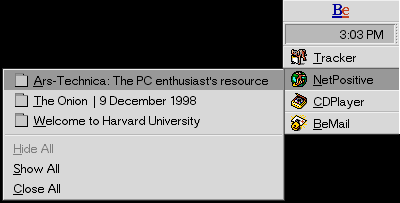|
|||||||||
|
|
The BeOS R4
graphical user interface by Cæsar So, hopefully by now you've seen Part I of the Ars Uber-Review of BeOS R4, Installing the BeOS on the Intel Platform. This is Part II in the series. Enjoy. Let's turn our attention to the Graphical User Interface (GUI). What's a GUI? Well, that depends on who you talk to, but for the purpose of this review I can refer you to the What-Is dictionary entry on GUI (http://www.whatis.com/gui.htm):
So, basically, if you're reading this, you know what a GUI is, more or less (unless you're using something crazy like Lynx or sumptin'). Anyway, a good or bad GUI can make or break an OS in the eyes of many users. In fact, I would argue that it's Apple's GUI for the Mac OS, not the Mac OS's performance or stability that has made fanatics out of most Mac users. Such is what I am told by certain Mac aficionados, at least. Regardless, the GUI is an integral piece to the happy OS user puzzle. And, thanks to all of you who wrote in encouraging me to talk Be-GUI, I'll do just that. I am immensely pleased that so many Windows users have expressed interest in knowing more! As a result, I plan on writing this review primarily from the Windows GUI user's point of view. I can't cover everything, obviously, so I am going to stick to two main topics: the way task switching is handled (and presented), and the basic anatomy of a (remarkably cool) BeOS R4 window. Engage! The Tracker and the DeskbarAs the heart and soul of the GUI, the Tracker does just what it sounds like it does: it tracks what's running, throws up the graphics, and just is the GUI. You can think of the Tracker as the explorer.exe of Windows systems before IE 4.0 is installed. It's does basic file system stuff, etc. Windows hacks might be happy to call it a shell. Don't take that association too far, though! The Deskbar, not the Tracker (as so many people confusingly call the Deskbar),
is where the action is. Akin to the Windows 95 Taskbar, the Deskbar gives you a glimpse of
what programs you have running in user mode.
Can I get an Amen? When you click on an application's tab, you'll see a list of all the windows open under that application. One highly cool ramification of this is the ability to close, hide, or show all the windows of a related app at once. Whereas five instances of Netscape requires 5 "right click and closes" under Windows, you can accomplish the same thing on the tracker with two clicks. |
|
|||||||